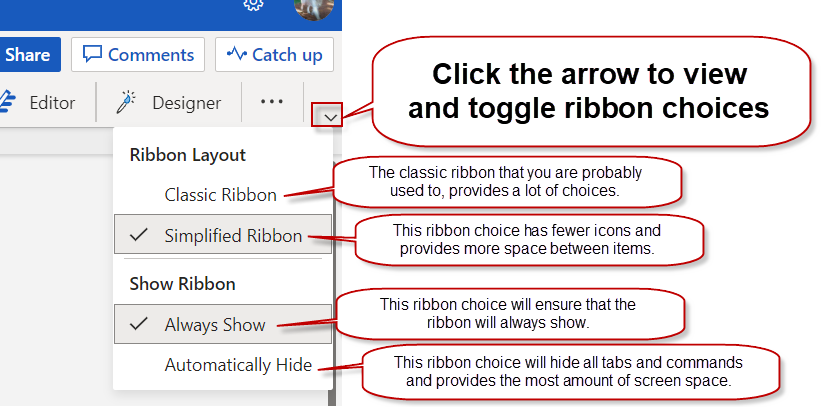You are here
How do I hide/unhide the Ribbon in newer versions of Office (2019 & Office 365)?
The ribbon is a set of toolbars at the top of the window in Office programs designed to help you quickly find the commands that you need to complete a task. You'll find some of the things that were previously on the ribbon available now under the File menu, including the Save and Options selections.
There are several ways that you can control the appearance of the ribbon: Auto-Hide Ribbon, Show Tabs, Show Tabs and Commands.
Office 2019: The ribbon can be minimized so that you only see the tab names and not the command groups and buttons. To always keep the ribbon minimized, right-click on a blank area of the ribbon, then select Collapse the Ribbon from the menu. (To revert this setting, click on one of the tabs, then right-click on a blank area of the ribbon and de-select Collapse the Ribbon from the menu.) You can also double-click on an active tab name to toggle this setting.
Office 365: Use the Ribbon Display Options button in the lower-right corner of the ribbon and select your choice from the drop down menu.