
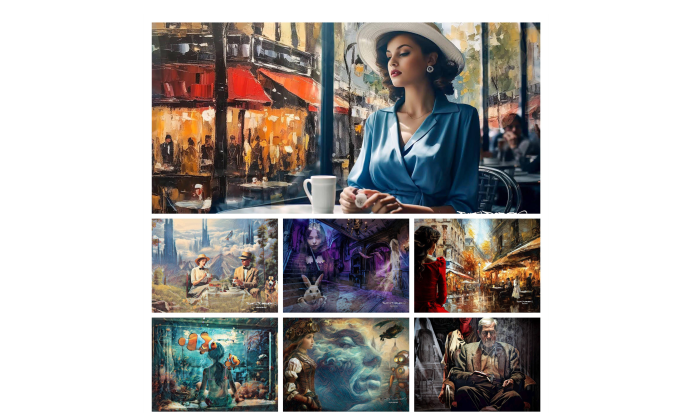


For Professor of Computer Information Systems Robert Desilets, programming and databases aren't the only things he can do on the computer. Desilets is an accomplished digital artist and was recently chosen as the featured artist for the July 2024 issue of Living the Photo Artistic Life Magazine.
Desilets has been teaching at QCC since 1988, starting as an adjunct and becoming full-time in 2008. He merged his interest in computer applications with his creative spirit when he enrolled in a course titled, “Photoshop Artistry: Fine Art Grunge Composition” in 2013. Since then, he has continued to hone his craft and impress the likes of Living the Photo Artistic Life Magazine, where his work graces the July cover.
"Digital applications, such as Photoshop & Topaz, enable the artist within me to engage the world with this beautiful and powerful art form. From four to ten unrelated images, a living image blossoms from my creative spirit," Desilets said.
To get an in-person look at Desilets' work, check out his prints in the Veteran Affairs office (258A), the Print Shop (B46A), and the fourth floor of the Administration Building.
For those wanting to try their hand at creating digital photo collage art, Desilets offers a step-by-step tutorial.
1. Organize Your Assets:
Gather all the individual pictures you plan to use in the composition. I try to ensure that they are high-resolution and well-suited for the project. I use a combination of sources such as Pixabay.com, my archives and other resources. I may have a theme, such as land/seascape, in mind when I start. However, more times than not, I end up with a completely different theme.
2. Set Up Your Canvas:
Create a new document in Photoshop with dimensions suitable for your composition. This is the canvas on which you can arrange and blend the images.
3. Arrange the Background:
Start by placing the main background image onto your canvas. This will serve as the foundation for the composition. I spend as much time creating the background as I spend on the main subject. The background sets the tone for the composition.
4. Layer and Mask:
Import each of the individual pictures onto your canvas as separate layers. You can then use layer masks to blend and combine these images seamlessly.
5. Adjust and Transform:
Resize, rotate and position each picture to fit into the composition. Then use adjustment layers to fine-tune the colors and tones of the images.
6. Add Details and Effects:
Incorporate additional elements, such as textures, overlays or special effects, to enhance the overall look of your composition.
7. Fine-tune and Refine:
Much time is spent to review and refine your composition. Attention to details such as lighting, shadows and overall cohesiveness helps produce a fine product.
8. Save and Export:
Once satisfied with the composition, save your work and consider exporting it in the appropriate file format for the intended use.
Desilets' impressive journey, combining technical skills and artistic vision, proves that tapping into our creative side can be rewarding on many levels.
