Canva is an easy-to-use graphic design tool that allows users to create professional-quality visuals for print and digital use. With a vast library of templates, images, fonts, and design elements, Canva simplifies the process of creating branded materials for social media, flyers, posters, presentations, and more. By keeping a few guidelines and graphic design principles in mind, QCC employees can create their own promotional materials that are professional-looking and in-brand.
Canva Design School has several on-demand video courses to help new users become familiar with Canva’s features and capabilities.
Keep Branding Consistent
While Canva offers a wide variety of templates in different styles, we would like all of QCC’s materials to have a cohesive look and feel. Using a tool like Canva can help us to ensure that all materials are properly branded with QCC’s colors and fonts. Please refer to QCC’s Style Guide: QCC’s Style Guide and Logo Library
Maintaining a consistent visual identity helps QCC present a professional and unified image. When creating graphics in Canva, follow these guidelines to stay on brand:
- Use QCC Colors: Ensure that all designs incorporate the official QCC color palette. QCC’s colors can be found in the Canva Brand Kit.
- Choose the Right Fonts: Stick to approved QCC fonts for headings, body text, and captions. Avoid using decorative or hard-to-read fonts.
- Incorporate the QCC Logo Correctly: Always use the official QCC logo and do not alter its proportions, colors, or placement.
- Consistent Messaging: Ensure that text and imagery align with QCC’s values, mission, and tone of voice.
Organize Your Content
Use size, style, and spacing to emphasize important elements such as headlines, event details, or calls-to-action. A clear hierarchy helps grab your viewers attention from a distance and provides structure to the viewing experience. Using this format can eliminate the use of excessive exclamation points, ALL CAPS and bright colors to get the reader’s attention.
Be Brief
Understand that your reader’s time is valuable and their attention span is short. Even the most well organized text becomes unpleasant to read when there’s too much of it. Use your web page, or link to the QCC events calendar to include more detailed information. Do not try to get all event information onto one graphic. Use links to your web page and the text to accompany the post so as to not crowd your graphic.
QR Codes
QR codes are links to websites that should be used only where a link is not possible. Examples would be printed materials; fliers, invitations, print ads, postcards, campus digital signage, etc. Please do not use QR codes online, use the actual link. If you need a QR code, please enter the link at QR Code Monkey, download it and upload to Canva for your printed materials. Free QR Codes
Understand Your Audience
Tailor your materials to the specific needs and preferences of your audience, whether they are current students, prospective students, faculty, staff, or alumni. Consider what kinds of content your audience will understand and identify with. Understand that no matter who you are speaking to, their attention span for reading will be short.
Design with Purpose
Be sure to understand the ideal size and format for all the channels through which you will promote your design. Text on a printed flyer will often be too small to read when the same design is used as a graphic on social media. Additionally, social media algorithms prefer graphics that are not overloaded with text. High-quality visuals, relevant imagery, eye-catching color schemes, and well-designed layouts can significantly increase engagement and visibility on social media platforms
Be Consistent
When generating materials for your office, department, or organization, a cohesive visual style will help viewers identify where the information is coming from. Whether the look is welcoming and friendly, scientific and cutting edge, or scholarly and academic – consistency is key.
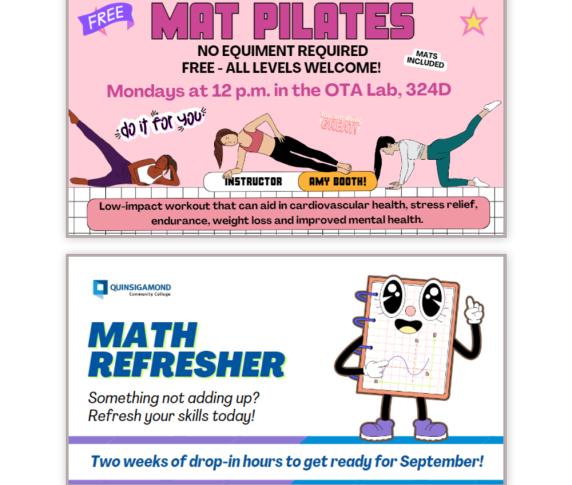
Use Photography and Graphics
Enhance your written content with images that attract the reader and help illustrate your point, for those who may not take the time to read. Photography and/or graphics can provide visual context to the message of your design and graphic elements or icons can help underscore more abstract ideas. Canva has stock images and graphics available. These can help draw attention to your message and make it more visually interesting.
Basic Do’s and Don’ts of Graphic Design
Do:
- Keep designs clean and simple – less is often more.
- Use high-quality images and graphics that align with your message.
- Maintain proper alignment and spacing for a balanced look.
- Follow QCC’s branding guidelines to ensure consistency.
Don’t:
- Overload your design with too many fonts or colors.
- Stretch, skew, or modify the QCC logo.
- Use copyrighted images or assets without proper permission.
- Include too much text; keep messaging clear and concise.
Brand Templates
The following templates can be used for QCC collateral.
